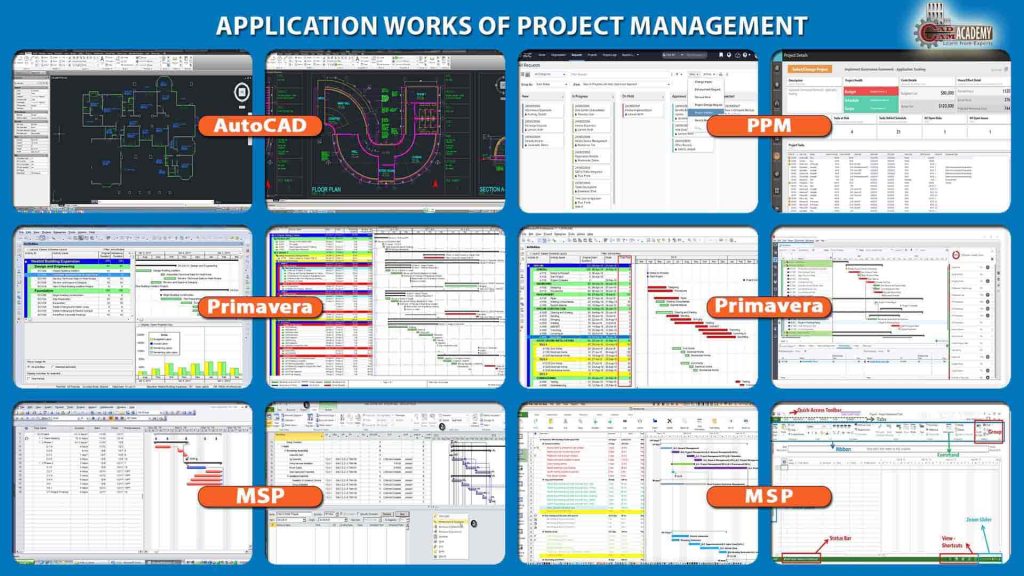
Project Management
CAD CAM Academy is a highly acclaimed training institute offering project management courses in Bhubaneswar, Odisha. The institute has a dedicated course module for Primavera, which is a leading software used in project planning, scheduling, and management. CAD CAM Academy provides hands-on training to individuals or groups on how to use the software in real-life projects.
The project management course at CAD CAM Academy is designed to provide a comprehensive understanding of project management principles, concepts, and techniques. This course is suitable for professionals seeking to enhance their knowledge of project management or individuals who intend to change their career path to project management.
The course covers extensive practical sessions, assignments, and case studies, making students industry-ready in project planning and management. The trainers at CAD CAM Academy are experienced professionals with industry-specific knowledge and provide guidance to their students in the subject matter.
CAD CAM Academy’s project management course using Primavera is highly cost-effective, making it accessible to students from diverse backgrounds. The institute also provides weekend and evening classes, allowing students to join as per their convenience.
Overall, CAD CAM Academy is the best Primavera institute in Bhubaneswar, known for its quality training, experienced trainers, practical teaching modules, and cost-effective course fees.
SYLLABUS FOR PRIMAVERA AT CADCAM ACADEMY
| DURATION | 5 DAYS INTENSIVE |
| PRIMAVERA VERSION | Primavera P6-R 8.4 |
| SESSION-I | Primavera
Data Structure of Primavera
Calendar
Conversions in calendars. |
| SESSION – II | Work Breakdown Structure
Activities
Relationship
Scheduling
About Critical Path Method |
| SESSION – III | Constraints
Codes
Resources & Its Team
Assigning a Resource
Assign Resource to Multiple Activities |
| SESSION – IV | Resource Analysis &Leveling
Baseline
Execution Process Group User Defined Fields
Update
|
| SESSION – V | Monitoring & Control Process Group
Tracking
Closing Process Group Reports
|













 Palasuni, Rasulgarh, Bhubaneswa
Palasuni, Rasulgarh, Bhubaneswa