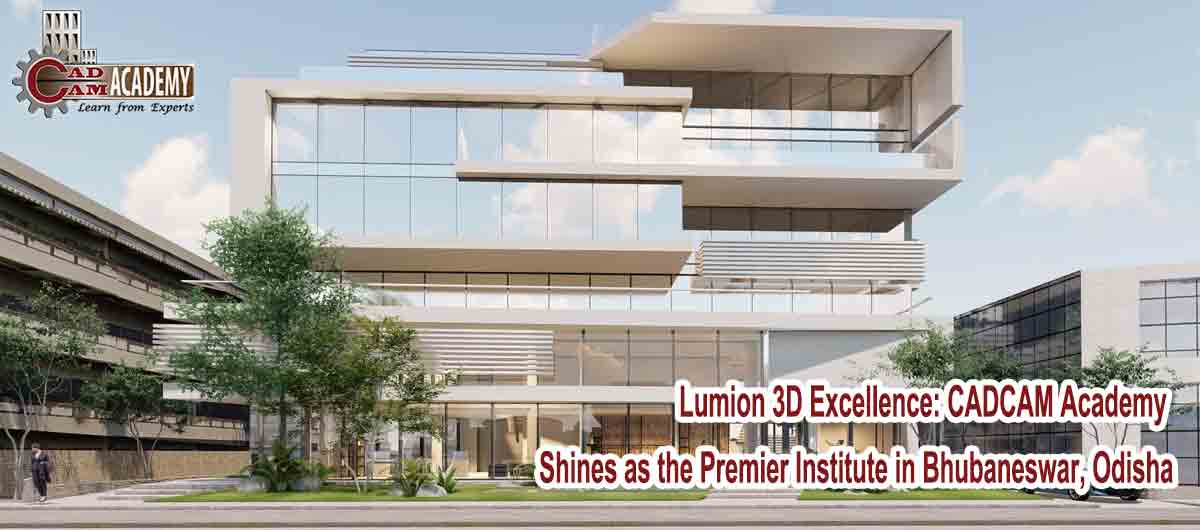Category: Interior rendering using Lumion
Interior rendering using Lumion has become a game-changer in the field of 3D visualization for interior designers, architects, and design students. At CADCAM Academy, Bhubaneswar, Odisha, we offer comprehensive training on how to create high-quality realistic interior renders using Lumion, transforming basic models into immersive design experiences.
Lumion is a powerful real-time 3D rendering software that allows designers to bring interiors to life with photorealistic textures, lighting, materials, and ambience. With tools such as global illumination, ray tracing (Lumion 2023 onwards), and high-definition material libraries, Lumion makes interior visualization more accessible and faster than traditional rendering tools.
The interior rendering process using Lumion typically begins with importing 3D models from software like SketchUp, Revit, or 3ds Max, and then applying Lumion’s ready-made material presets. With features like dynamic lighting, reflection control, realistic shadows, animated entourage, and object placement tools, users can present their interior designs in both still image and walkthrough formats.
At CADCAM Academy, students not only learn the basic user interface of Lumion but also how to utilize advanced rendering settings, camera angle optimization, and post-production effects. Our expert instructors help you master lighting setups, including daylight and artificial light combinations for kitchen, living rooms, bedrooms, and office spaces.
One of the biggest advantages of using Lumion for interior rendering is its real-time feedback system. Designers can instantly visualize how different design elements work together—whether it’s color schemes, furniture arrangements, lighting effects, or finishes—without spending hours waiting for final renders.
Our training programs are perfect for:
-
Interior designers looking to enhance their client presentations.
-
Architecture students working on portfolio or thesis projects.
-
Freelancers who want to quickly render models with realistic effects.
-
Professional studios that need high-quality results with fast turnaround times.
Whether you are a beginner or a professional, CADCAM Academy’s Lumion Interior Rendering Course is structured to provide hands-on experience. Each student gets practical assignments, rendering practice, and tips on best practices to create compelling 3D renders that speak volumes.
So if you’re looking to sharpen your skills in interior rendering using Lumion, enhance your portfolio, and impress clients with your presentations, enroll in our industry-relevant training courses today.


 Palasuni, Rasulgarh, Bhubaneswa
Palasuni, Rasulgarh, Bhubaneswa