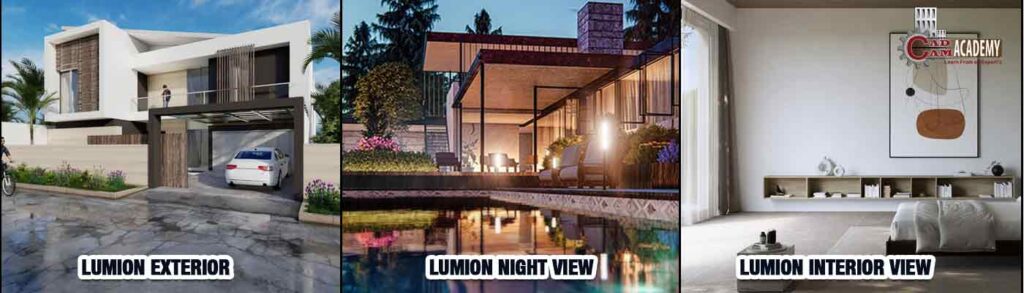Lumion 3D Render Course – CADCAM Academy, Bhubaneswar
CADCAM Academy offers an advanced-level Lumion 3D Render Course in Bhubaneswar, focused on helping designers, architects, civil engineers, and visual artists to present their 3D models in a realistic and immersive environment.
Lumion is a real-time rendering software widely used for interior visualization, exterior architecture design, and animated walkthrough presentations. With Lumion, you can turn static 3D models into dynamic, lifelike visuals in minutes.
Applications of Lumion in Design Industries
1. Interior Design Visualization
- Instantly apply realistic lighting, materials, and furniture to interiors.
- Design interior mood boards using daylight and night settings.
- Add human figures, indoor plants, props, and fabric textures for enhanced storytelling.
2. Architectural Building Visualization
- Import 3D models from SketchUp, Revit, ArchiCAD, or AutoCAD.
- Add real-world context with environment tools like terrain, sky, and foliage.
- Use animated flythroughs to present real estate or construction proposals.
3. Walkthrough Animation & Virtual Tours
- Create smooth 3D walkthroughs for clients and project pitches.
- Add weather effects, motion paths, and camera controls for storytelling.
- Generate interactive videos and 360-degree renders for virtual presentations.
4. Landscape and Site Design
- Visualize landscape architecture with natural elements: trees, rivers, grass.
- Design site plans with roads, water features, slopes, and urban elements.
- Show seasonal changes, shadows, and time-of-day impacts on site designs.
Key Features of Our Lumion 3D Course
Real-Time Rendering – Instant feedback for faster workflow
Massive 3D Object Library – Trees, cars, furniture, and people
Advanced Weather & Lighting Effects – Sun, rain, snow, and fog
High-Quality Material Editor – Custom textures for realistic surfaces
Animation & Camera Path Tools – Smooth transitions for walkthroughs
VR & 360° Panorama Export – For immersive client presentations
Compatible 3D Modeling Software with Lumion
| Software | Application Area |
|---|---|
| SketchUp | Quick architectural model rendering |
| Revit | BIM-integrated real-time rendering |
| ArchiCAD | Architectural workflows |
| AutoCAD 3D | Civil and structural models |
| 3ds Max | Detailed models and animations |
Course Modules – Lumion 3D Training Program
| Module | Topics Covered |
|---|---|
| Introduction to Lumion | Interface overview, system requirements, workflow setup |
| 3D Model Import & Scene Setup | Importing from SketchUp, Revit, AutoCAD, 3ds Max |
| Materials & Textures | Applying & customizing surfaces (wood, glass, metal, fabric) |
| Lighting & Weather Effects | Natural & artificial lighting, dynamic skies, seasonal changes |
| Landscape & Environment Design | Adding vegetation, water bodies, and terrain modifications |
| Animation & Camera Effects | Creating walkthroughs, adjusting speed, adding cinematic effects |
| Render Settings & Output | High-resolution images, 4K videos, 360° panoramas |
Render Output Types Using Lumion
- Photorealistic Images (Static Renders)
- 3D Animation Videos (Walkthroughs)
- Panoramic Views (360° Renders)
- Virtual Reality Previews (for presentations)
- Time-lapse Effects (Day/Night, Season Changes)
Course Duration & Training Mode
| Mode | Duration | Format |
|---|---|---|
| Regular Track | 30 Days | Offline / Online |
| Fast Track | 15 Days | Intensive Live Training |
| Weekend Batch | 5 Weeks | Saturday & Sunday |
| Certification | Yes | From CADCAM Academy |
Who Should Enroll?
- Architecture Students
- Interior Designers
- Civil Engineering Professionals
- Real Estate Developers
- Freelance 3D Visualizers
Why Learn Lumion at CADCAM Academy?
- ISO 9001:2015 Certified Training Institute
- Experienced Trainers with Project Experience
- Hands-on Training with Real Projects
- Both Online and Offline Options
- Free Practice Files and Material
- Placement and Freelancing Guidance
Transform Your Designs into Stunning Visuals!
Master Lumion 3D and create jaw-dropping architectural renders with CADCAM Academy.
Book a Free Demo Session | WhatsApp for Details
Location: CADCAM Academy, Bhubaneswar
Call: +91-8280112212| ✉ Email: info@cadcamacademy.co.in


 Palasuni, Rasulgarh, Bhubaneswa
Palasuni, Rasulgarh, Bhubaneswa