BIM Revit Architecture Specialisation Course
All the Architecture students and Architects Professionals Ready for Join BIM Revit Architecture course at Oldest and BIM expertise Institute CADCAM Academy, Bhubaneswar, Odisha, your premier destination for comprehensive training in Revit Architecture. Our Online and Offline program is meticulously designed for architecture students and professionals seeking to master this cutting-edge software.
Course Overview
Our Revit Architecture training course provides an in-depth understanding of building information modeling (BIM). Participants will learn to create detailed architectural designs, enhance their project management skills, and streamline their workflow using Revit’s powerful tools. This course is ideal for those who aim to elevate their architectural skills and stay competitive in the industry.
Course Duration
The course is structured over a span of 5 weeks, with flexible timing options to accommodate both full-time students and working professionals. Sessions are held on weekdays and weekends, ensuring that participants can balance their learning with their other commitments.
Our Revit Architecture training schedule based on practical assignments where our experts faculties guide you practical application of revit execution plan and how to proceed project step by step according to given assigned project from concept level to deign level to Documentation,Detailing, and Final presentation.
Course Syllabus
The course syllabus is comprehensive, covering all essential aspects of Revit Architecture:
- Introduction to Revit Architecture
- Overview of BIM and its benefits
- Understanding the Revit interface
- Basic drawing and editing tools
- Modeling and Drafting
- Creating and modifying basic architectural elements
- Working with walls, doors, windows, and roofs
- Developing floors, ceilings, and stairs
- Advanced Modeling Techniques
- Customizing families and components
- Utilizing advanced tools for complex designs
- Managing groups and phasing
- Documentation and Detailing
- Generating construction documents
- Annotating plans, sections, and elevations
- Creating schedules and tags
- Visualization and Rendering
- Applying materials and lighting
- Rendering techniques for realistic presentations
- Exporting and printing layouts
- Collaborative Workflows
- Working with worksets and collaboration tools
- Integrating Revit with other software
- Coordinating multi-disciplinary projects
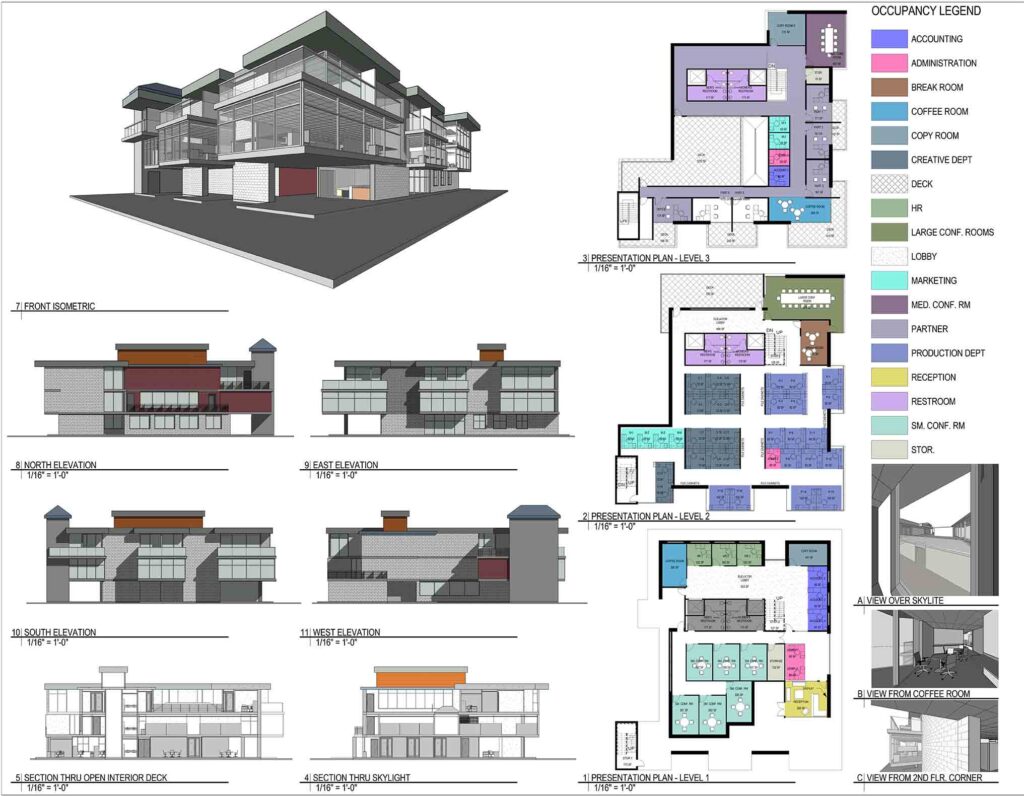
Course Features
Our Revit Architecture training course includes a range of features designed to provide a comprehensive learning experience:
- Expert Instructors: Learn from industry veterans with extensive experience in Revit and architectural design.
- Hands-On Training: Engage in practical exercises and real-world projects to apply what you learn.
- State-of-the-Art Facilities: Train in our modern computer labs equipped with the latest software and technology.
- Flexible Learning Options: Choose from various schedules that fit your lifestyle and commitments.
- Certification: Receive a certificate upon successful completion of the course, recognizing your proficiency in Revit Architecture.
Course Details of Curriculum
Our curriculum is designed to ensure that you gain both theoretical knowledge and practical skills:
- Week 1: Introduction to Revit and basic modeling techniques. Participants will create their first project by the end of this phase.
- Week 2: Intermediate modeling and documentation. Focus on creating detailed plans, sections, and elevations.
- Week 3: Advanced techniques and family creation. Learn to customize elements and enhance your design workflow.
- Week 4: Visualization and rendering. Master the tools needed to create compelling presentations.
- Week 5: Collaborative workflows and project integration. Prepare for working in multi-disciplinary environments and integrating Revit with other software.
Expert Training
At CADCAM Academy, our instructors are not just teachers but industry professionals with years of hands-on experience. They bring real-world insights and advanced techniques to the classroom, ensuring that you receive practical knowledge that can be applied immediately in your professional work. Our trainers are dedicated to your success, providing personalized attention and guidance throughout the course.
Join us at CADCAM Academy, Bhubaneswar, Odisha, and take the next step in your architectural career with our Revit Architecture training program. For more details and enrollment information, contact us today!


 Palasuni, Rasulgarh, Bhubaneswa
Palasuni, Rasulgarh, Bhubaneswa